
Research
Security News
Quasar RAT Disguised as an npm Package for Detecting Vulnerabilities in Ethereum Smart Contracts
Socket researchers uncover a malicious npm package posing as a tool for detecting vulnerabilities in Etherium smart contracts.
testcafe-reporter-list
Advanced tools
The `testcafe-reporter-list` is a plugin for TestCafe, a popular end-to-end testing framework. This reporter outputs test results in a list format, making it easy to read and understand the results of your test runs.
Basic Usage
This code sample demonstrates the basic usage of the `testcafe-reporter-list` package. It shows how to create a custom reporter that logs the start of the task, the start of each fixture, the completion of each test, and the end of the task.
module.exports = function () {
return {
noColors: true,
reportTaskStart (startTime, userAgents, testCount) {
console.log('Running tests in: ' + userAgents);
},
reportFixtureStart (name, path) {
console.log('Fixture: ' + name);
},
reportTestDone (name, testRunInfo) {
console.log('Test: ' + name);
},
reportTaskDone (endTime, passed, warnings) {
console.log('Tests finished. Passed: ' + passed);
}
};
};Customizing Output
This code sample shows how to customize the output of the `testcafe-reporter-list` package. It includes more detailed logging, such as the start time, user agents, and the total number of tests. It also logs the path of each fixture and whether each test passed or failed.
module.exports = function () {
return {
noColors: true,
reportTaskStart (startTime, userAgents, testCount) {
console.log(`Starting tests at ${startTime} with ${userAgents}. Total tests: ${testCount}`);
},
reportFixtureStart (name, path) {
console.log(`Fixture started: ${name} (${path})`);
},
reportTestDone (name, testRunInfo) {
const hasErr = testRunInfo.errs.length > 0;
const result = hasErr ? 'FAILED' : 'PASSED';
console.log(`Test ${name}: ${result}`);
},
reportTaskDone (endTime, passed, warnings) {
console.log(`All tests completed at ${endTime}. Passed: ${passed}. Warnings: ${warnings.length}`);
}
};
};The `testcafe-reporter-spec` package provides a spec-style reporter for TestCafe. It outputs test results in a hierarchical format, showing the structure of the test suite and the results of each test. This is similar to `testcafe-reporter-list` but offers a different format for displaying results.
The `testcafe-reporter-json` package outputs test results in JSON format. This is useful for integrating TestCafe with other tools and systems that can consume JSON data. Unlike `testcafe-reporter-list`, which focuses on human-readable output, `testcafe-reporter-json` is designed for machine consumption.
The `testcafe-reporter-xunit` package outputs test results in the XUnit format, which is commonly used for CI/CD pipelines and other automated systems. This reporter is useful for integrating TestCafe with systems that require XUnit-formatted results, providing a different output format compared to `testcafe-reporter-list`.
This is the List reporter plugin for TestCafe.
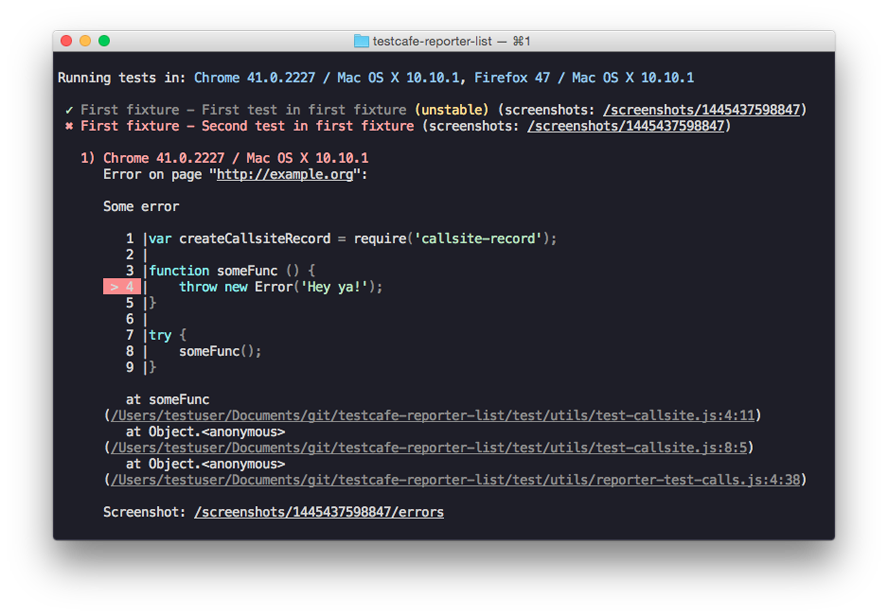
This reporter is shipped with TestCafe by default. In most cases, you won't need to install it separately.
However, if you need to install this reporter, you can use the following command.
npm install testcafe-reporter-list
When you run tests from the command line, specify the reporter name by using the --reporter option:
testcafe chrome 'path/to/test/file.js' --reporter list
When you use API, pass the reporter name to the reporter() method:
testCafe
.createRunner()
.src('path/to/test/file.js')
.browsers('chrome')
.reporter('list') // <-
.run();
Developer Express Inc. (https://devexpress.com)
FAQs
List TestCafe reporter plugin.
The npm package testcafe-reporter-list receives a total of 145,561 weekly downloads. As such, testcafe-reporter-list popularity was classified as popular.
We found that testcafe-reporter-list demonstrated a not healthy version release cadence and project activity because the last version was released a year ago. It has 6 open source maintainers collaborating on the project.
Did you know?

Socket for GitHub automatically highlights issues in each pull request and monitors the health of all your open source dependencies. Discover the contents of your packages and block harmful activity before you install or update your dependencies.

Research
Security News
Socket researchers uncover a malicious npm package posing as a tool for detecting vulnerabilities in Etherium smart contracts.

Security News
Research
A supply chain attack on Rspack's npm packages injected cryptomining malware, potentially impacting thousands of developers.

Research
Security News
Socket researchers discovered a malware campaign on npm delivering the Skuld infostealer via typosquatted packages, exposing sensitive data.